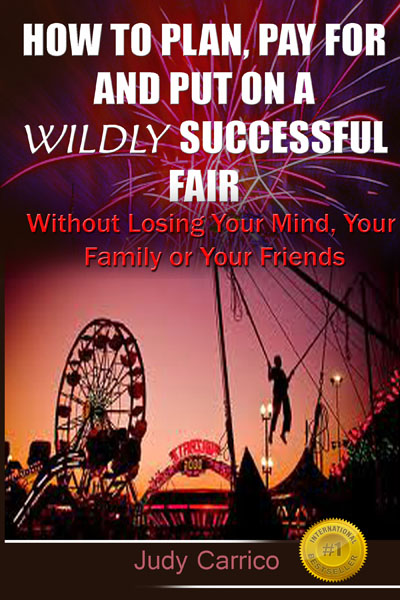I LOVE technology! From personal use to professional use …. there are so many options … how do decide which one to use? First figure out what you need to track and who needs access to that information? If you have any team members that work off-site – you need a cloud based program. I highly suggest you look to cloud based options – any natural disaster can wipe out locally stored files, unless you have a cloud based backup system. And in today’s world, cloud based files are so inexpensive.
I rely on 3 programs – all of which are free for the minimum amount of services, or for a slight fee you can use all of their services. They each have their pros/cons …..so make sure to research which one best fit’s your needs. Or you may consider using multiple ones.
The top 3 (and free) that I have found most useful are Evernote, Trello and Google Drive. All of these have options for accessing via mobile so you can be anywhere and still access you information.
I use Evernote for personal and professional reasons. From tracking my daily, weekly, monthly and annual tasks to having a list of books I want to read or movies I want to see, Evernote is my go to tool for that type of documentation. You can add a Chrome extension of Evernote and then when you find websites, articles, etc online, you can ‘clip’ it to Evernote. The ‘secret sauce’ of Evernote is their ‘tag’ system. You can ‘tag’ notes and then search based on the ‘tag’.
Trello is another great program that you can use for everything from planning a new festival, to tracking (and collaborating on) your sponsorship programs. We are using Trello for all of our new events during the Fair. You can create a ‘team’ board, that allows you the ability to limit who sees and accesses which ‘boards’. For our new events we are using Trello to share who, what, where and how. From our on-site team to our sponsorship team, media buyers, and entertainment coordinators they can all access information needed for meetings, proposals, scheduling and more. Trello allows you to upload files. And if you are using Outlook – you can then send an email to a Trello Board! Here is a screen shot of our fair’s Trello board.
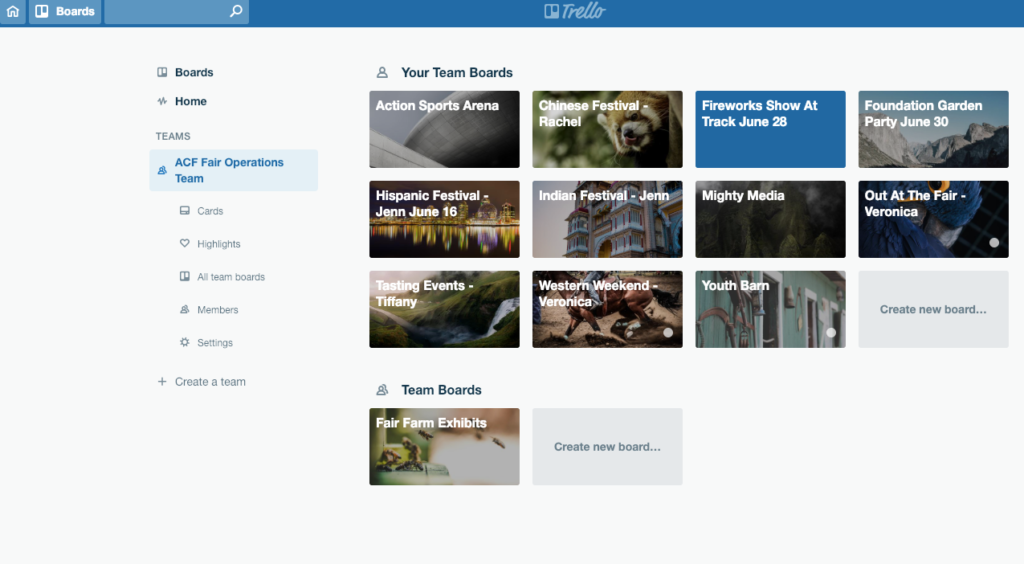
Finally Google Drive has it’s own uses. You can create shared documents, upload files or photos, see who changed a document when, and again — it can all be shared – regardless of location. And it’s all for free.
Regardless of which software you use, make sure all your team members understand how and when to use it. If the software tool you are using doesn’t have an app, or mobile option, then try one of these … they are free!